Eric Bergman-Terrell's Blog
I started writing my Vault personal information management program in the 1990s. Since that time I've wanted to run it on a portable "PDA" device. I considered porting it to Windows CE when those devices were all the rage. But I was discouraged by the fact that porting Vault to the Windows CE platform would require substantial effort. In other words, it wasn't a simple port. I was also put off by the expensive prices of Windows CE portable devices.
About a year ago I started reading about extremely small, inexpensive "netbook" computers. I soon decided to buy one and get Vault running on it. I chose the Acer Aspire One after extensive research. I chose the Linux (Linpus) version of that machine, instead of the Windows version, because I wanted it to boot fast. After all, I intended to use the machine as a PDA. I wasn't disappointed by the Acer Aspire One. The machine boots in about 10 seconds (although it takes a few additional seconds to start using the wireless network connection).
I elected to re-write Vault in Java for maximum software portability. I used the Eclipse IDE to develop the program, and used the SWT/JFace GUI libraries to implement the application's GUI. The big advantage of SWT/JFace over other Java GUI libraries such as Swing is that SWT/JFace use the operating system's native GUI widgets. Consequently, SWT/JFace applications perform well, and don't look out of place, regardless of the operating system that they're running on.
I changed the file format to XML so that the data files would be portable too.
This new version of Vault is named Vault 3. I'm happily running it on my Acer and all the rest of my computers. It runs on 32 and 64-bit Windows and 32 and 64-bit Linux (GTK).
Why don't you give Vault 3 a try? You can download it from this website. Vault 3 is currently in beta, although a release version will be available soon. If you're a Java developer, feel free to download the source code. Vault 3 is open source. If you find Vault 3 useful, please support Vault 3 development.
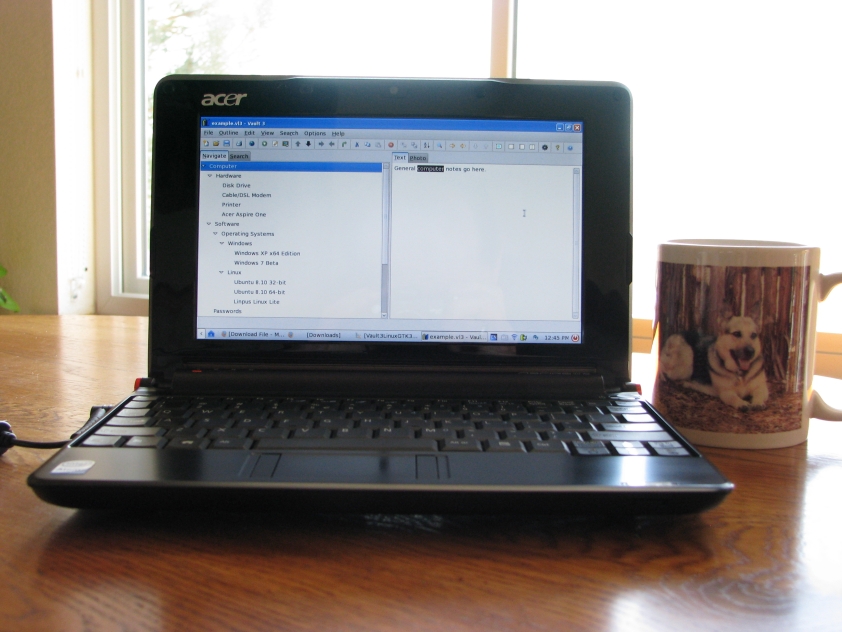
Postscript: After this post was written I made Vault 3 even more portable. Vault 3 is now available for Android phones and tablets.
Reader Comments
| Name | Comment | URL | Date/Time |
| Kampanye Damai Pemilu Indonesia 2009 | Great article... thanks for sharing.. | http://kampanyepemiludamaiindonesia.com/ | February 24, 2009 |
Comment on this Blog Post
Recent Posts
| Title | Date |
| .NET Public-Key (Asymmetric) Cryptography Demo | July 20, 2025 |
| Raspberry Pi 3B+ Photo Frame | June 17, 2025 |
| EBTCalc (Android) Version 1.53 is now available | May 19, 2024 |
| Vault 3 Security Enhancements | October 24, 2023 |
| Vault 3 is now available for Apple OSX M2 Mac Computers! | September 18, 2023 |
| Vault (for Desktop) Version 0.77 Released | March 26, 2023 |
| EBTCalc (Android) Version 1.44 is now available | October 12, 2021 |