EBT Music Manager
Description
EBT Music Manager allows you to edit playlists and audio file metadata. EBT Music Manager can play your playlists, albums, and tracks. EBT Music Manager allows you to sync your music to a folder, which can be copied to mobile devices.
The sync process:
- Writes playlists to the target folder
- Copies .mp3 files to the target folder
- Converts .flac files to .mp3 format, and copies the .mp3 files to the target folder
EBT Music Manager runs on Windows (Intel/AMD 64-bit) and Linux (Intel/AMD 64-bit, ARM 64-bit). EBT Music Manager is open source. EBT Music Manager is built on the Electron framework.

Main Window

Settings Dialog

Adding Tracks to Playlist
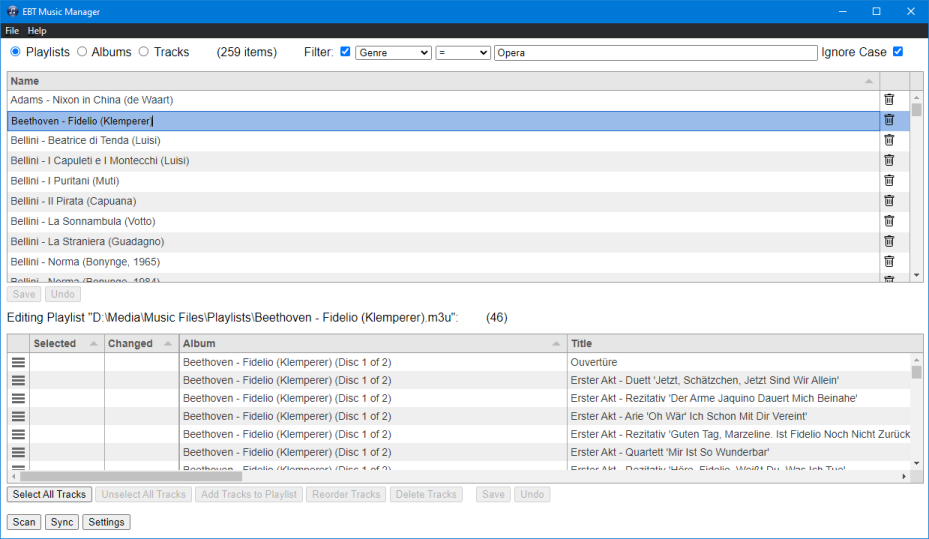
Filtering

Playback
Using EBT Music Manager
After installing EBT Music Manager:
- Click "Settings" and specify the Source Folder, Target Folder, path to ffmpeg, Bit Rate, and Concurrency. Specify the Sync Action for each file type (.flac, .mp3).
- Make any changes to the playlists, albums, or tracks.
- Create playlists. To create a playlist, click the "Albums" radio button. Select an album in the top grid. Then click "Add Tracks to Playlist".
- Click "Sync" and your playlists and audio files will be converted and copied to the target folder.
- Copy the target folder contents to your mobile device.
- Enjoy your music!
Copying Cell Values
Right-click any of the following fields to copy the field value to all cells:
- Album
- Disc #
- Track #
- Genre
- Album Artist
- Artist
- Composer
- Date
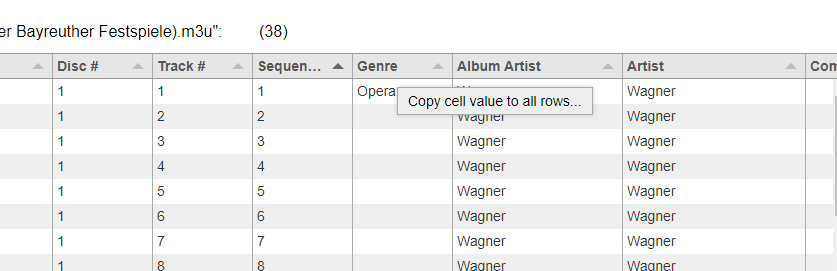
Copying a Cell Value
Downloading
Download EBT Music Manager.
OSX Version
There are no barriers to creating an OSX version. If you would like to help create an OSX version, contact me.
Thanks!
Thank you for your interest in EBT Music Manager. I hope you find EBT Music Manager to be a useful and enjoyable tool. I welcome any and all feedback. Click the Help / Email Feedback menu item to send me feedback.

Eric Bergman-Terrell & Rudy